Dear respected customers, Lately we have received some feedback on our new X3 2nd gen and new X5 2nd gen DAP stating that the SACD ISO support is not working as advertised. We would like to take this opportunity to offer our explanation. Simply put, the X3 2nd gen and new X5 2nd gen may natively decode DSD files and DSD ISOs but not those that are compressed in the DST format. DST ISOs and files have the same extension as DSD ISOs and files (.iso and .dsf/.dff respectively), so it is not easy to tell which format a file is in. One way to tell is by looking at its properties in foobar2000 (after installing SACD support for it):
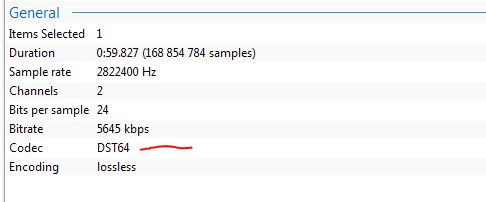
Another way is by trying to play it in the X3/X5. If it doesn’t play, it most likely is a DST file. You may decompress DST ISOs to DSD files via Sonore’s ISO2DSD program (be sure to tick the “Convert DST to DSD” checkbox: >>Click Here Individual DST files may be converted to DSD via the DST2DSD program >>Click Here Our engineers report DST encoding to be impossible to decode in real-time using the processing resources on the X3 2nd gen and new X5 2nd gen. If you find a player priced in the X3/X5’s ballpark with the ability to decode DST files, feel free to let us know ;) Once again we thank you for your support! Best regards, FiiO Electronics Technology Co., Ltd. ISO in compressed DSD format
|