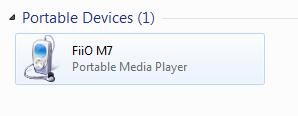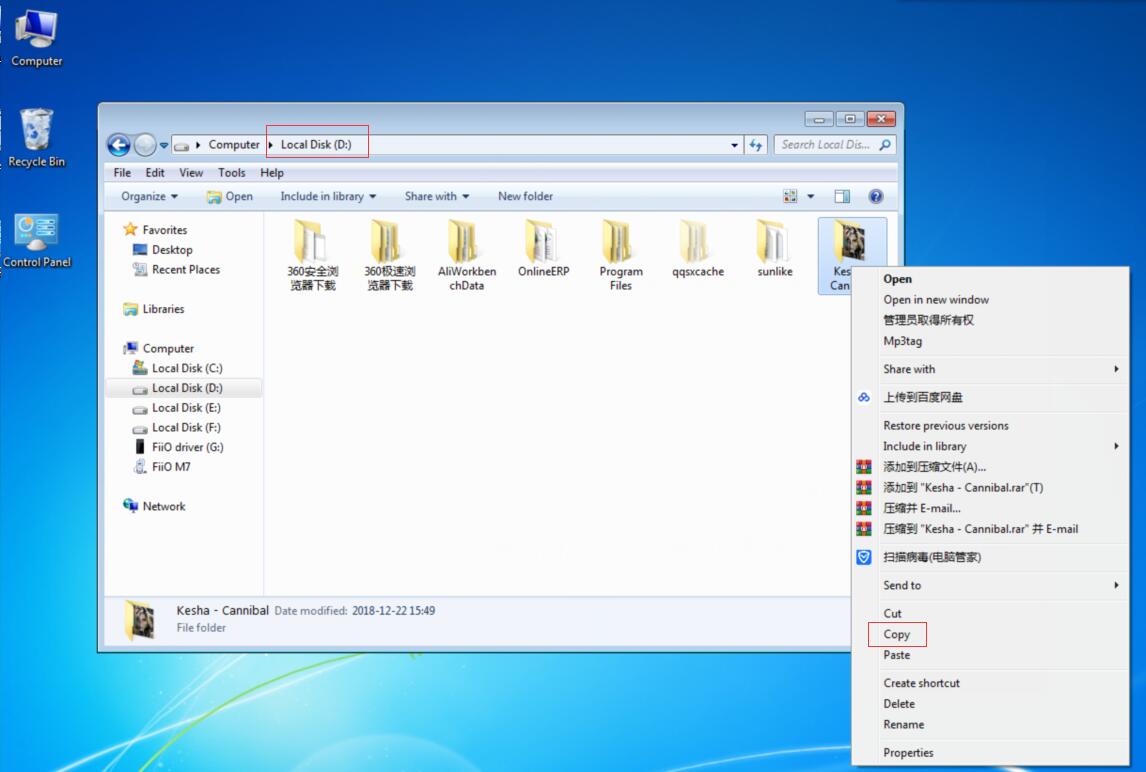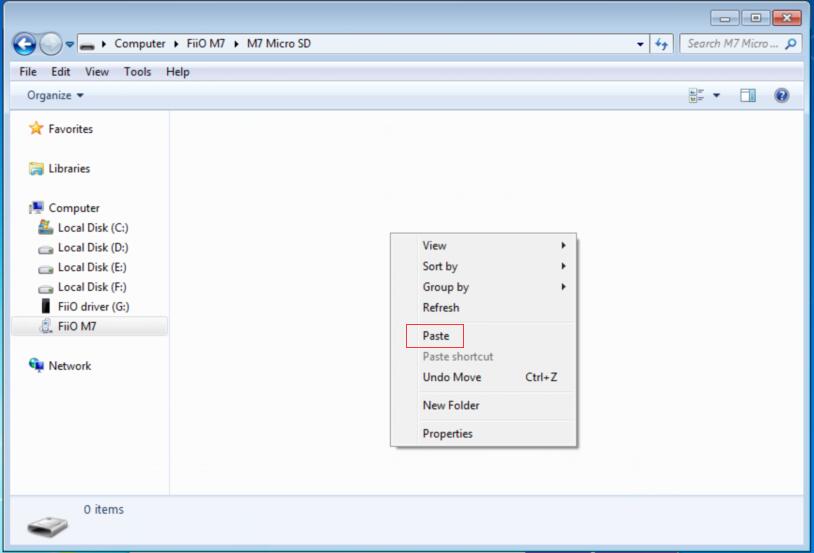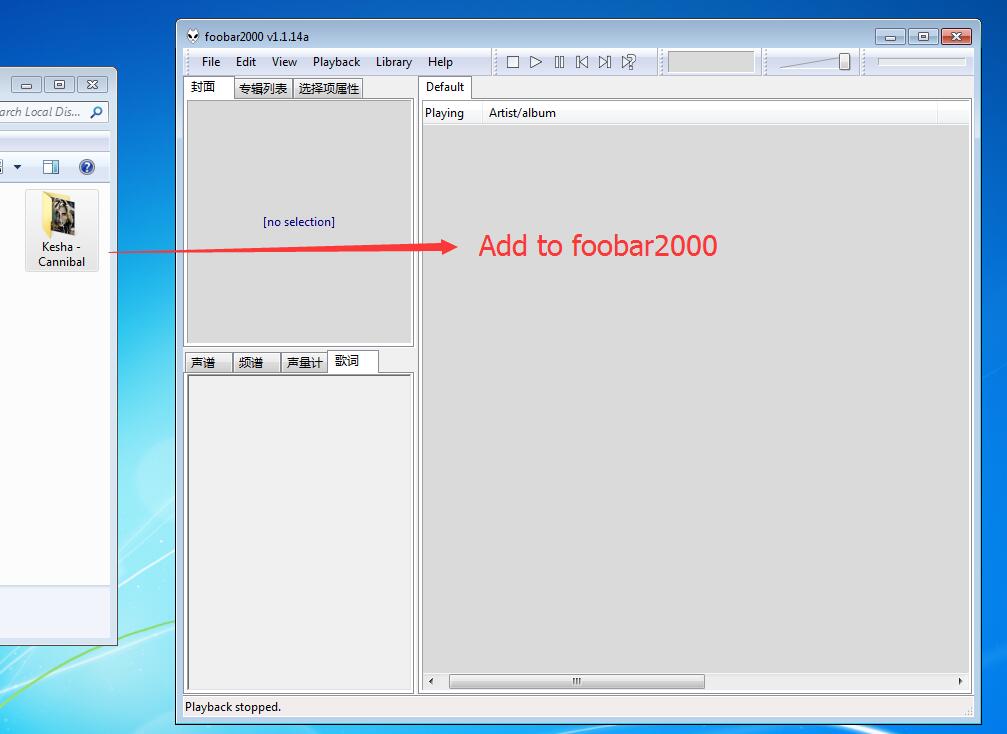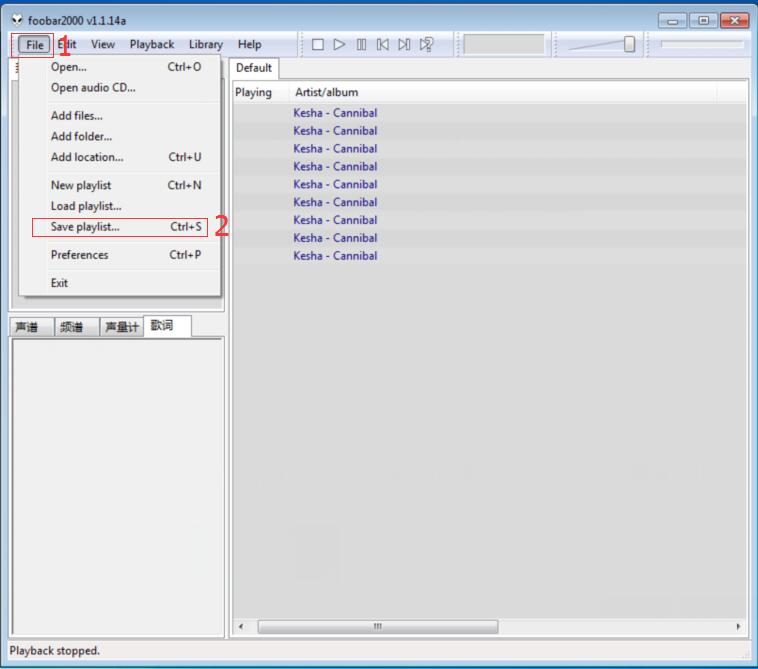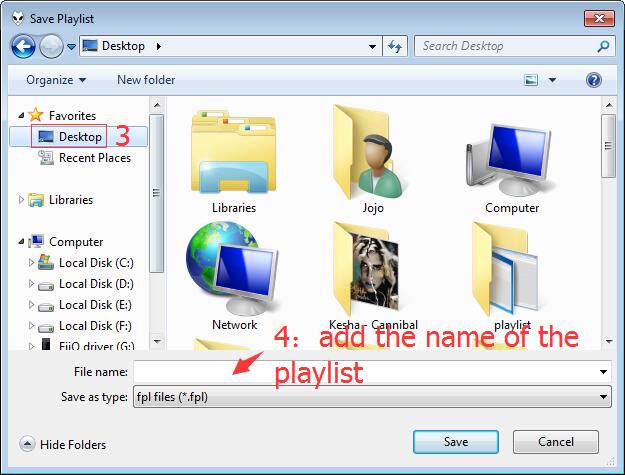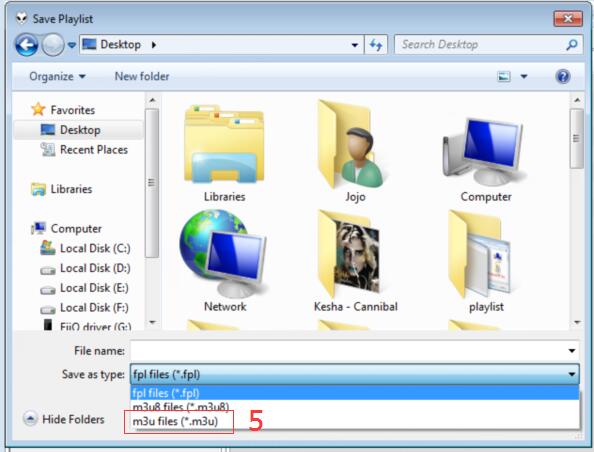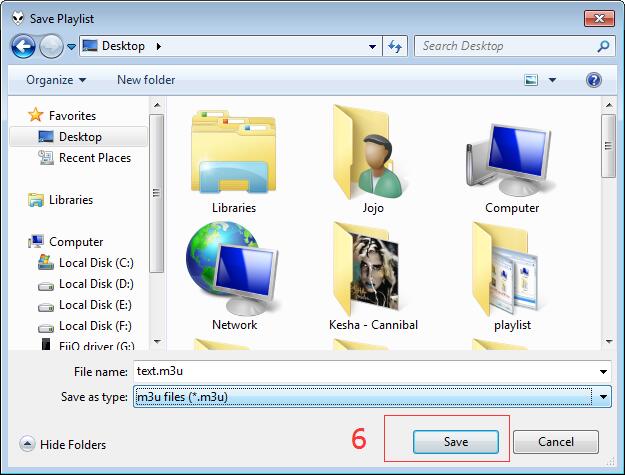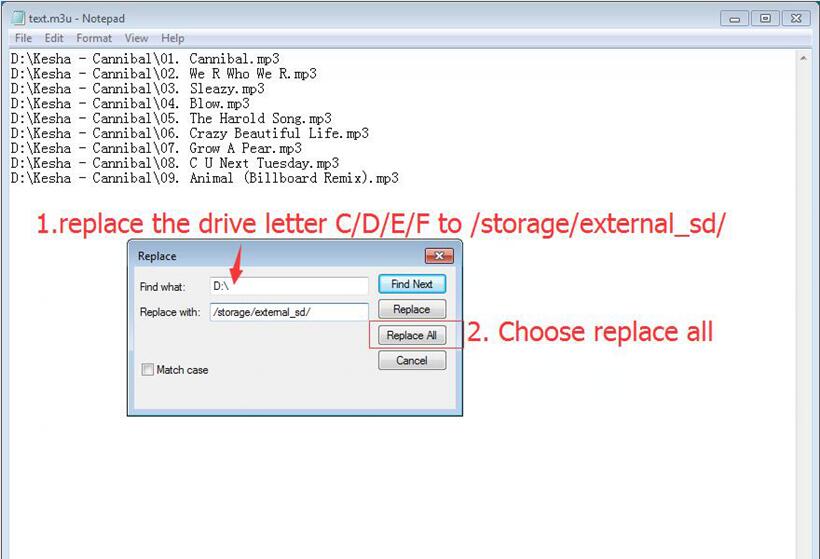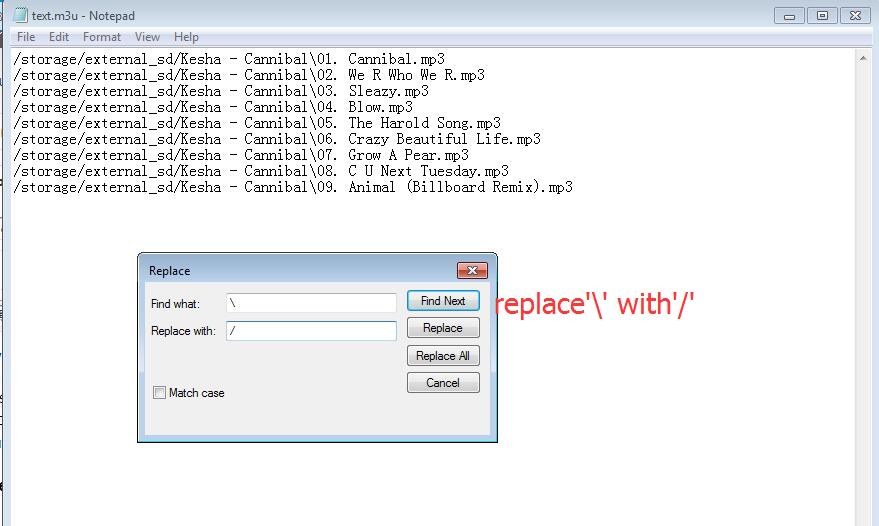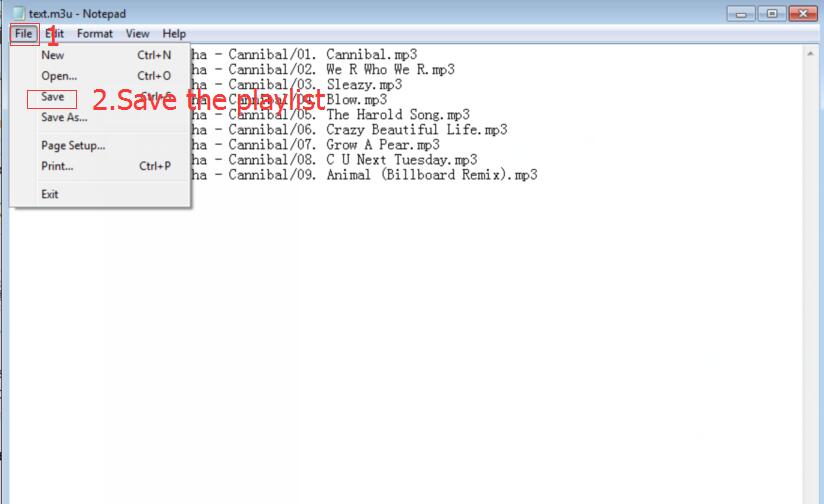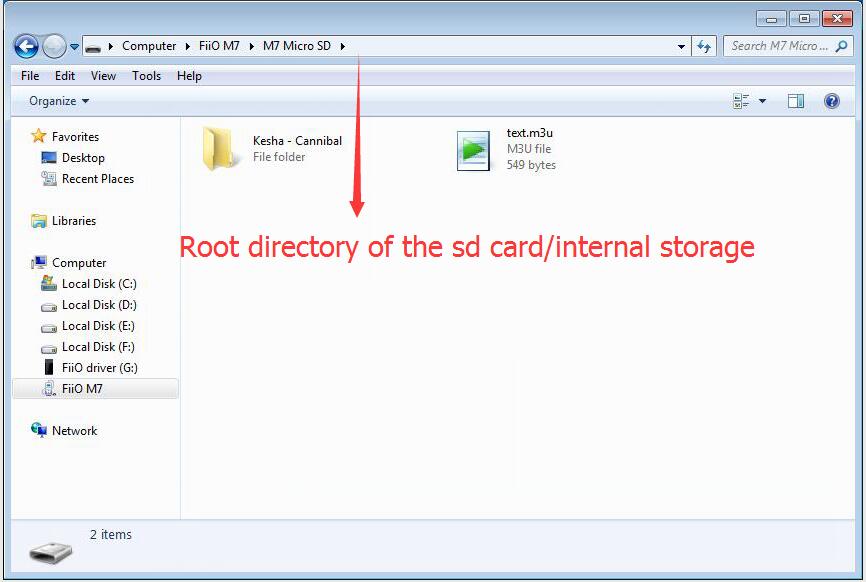How to create external m3u playlists for FiiO M3K/M5/M6/M7/M9/M11 using foobar
|
Video help for M3K/M5:https://www.youtube.com/watch?v=NwxLxOm2H9Y Video help for JM21/M6/M7/M9/M11/M11Pro/M15/M11 Plus LTD: https://youtu.be/WKLDPGYmi_A Note: The external playlists are only accessible through "folder", but not " playlist" section. 2018-12-22 16:12 Upload Download attachments (63.9 KB)
How to import the the m3u playlist: 1. Open a M3u playlist in local music-folder and click the tick icon in the top right corner: 2. Click select all then playlist icon: 3. create a new playlist or select a playlist to add this songs: 4. Go back to playlist page to check: |